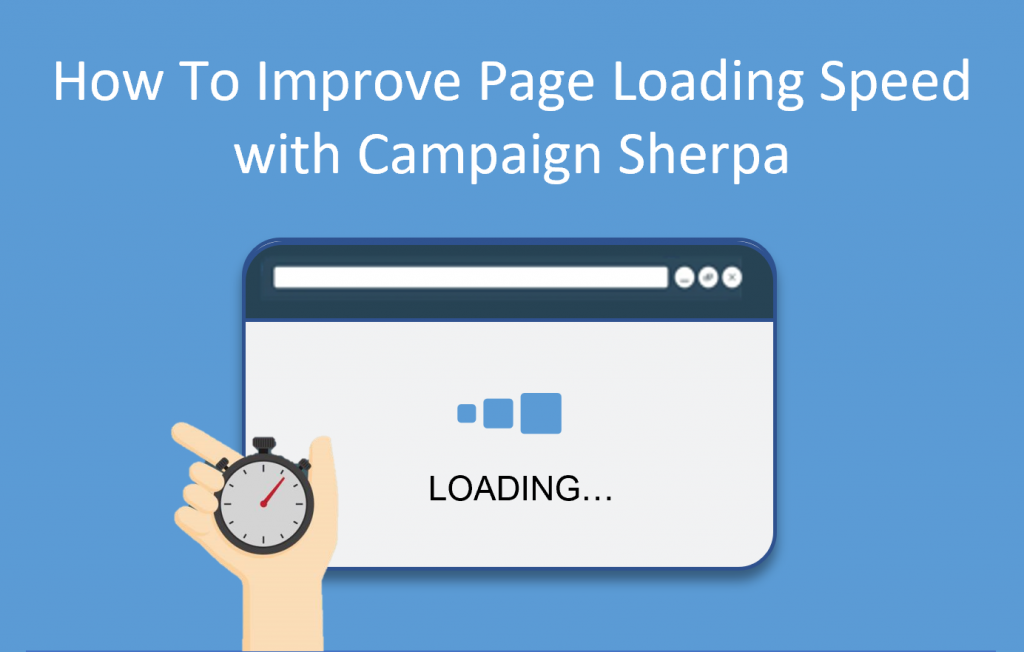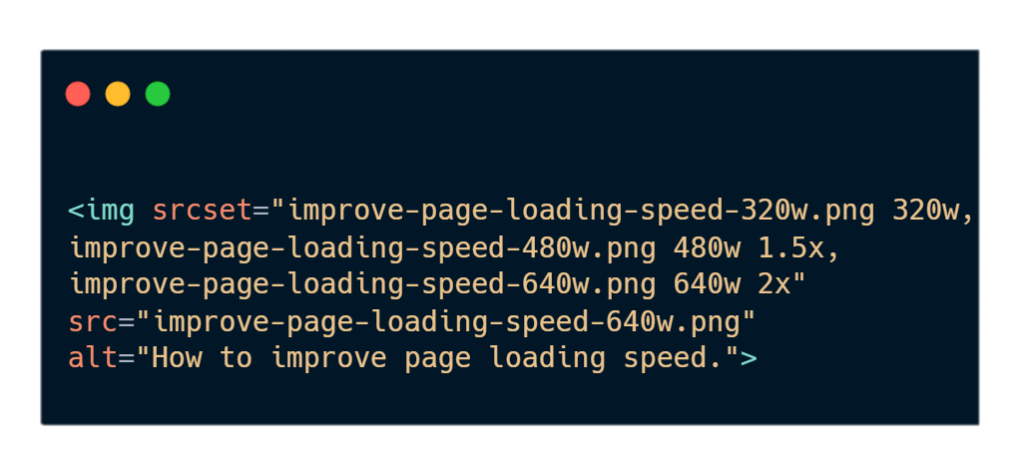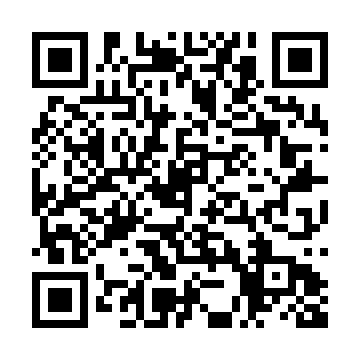ABOUT CAMPAIGN SHERPA
Campaign Sherpa is a comprehensive online auditing tool that provides detailed data and analytics relating to a company’s website health. The data is analyzed and recommendations are provided by a team of optimization and technical professionals.
For more information, please contact: campaignsherpa@inetasia.com